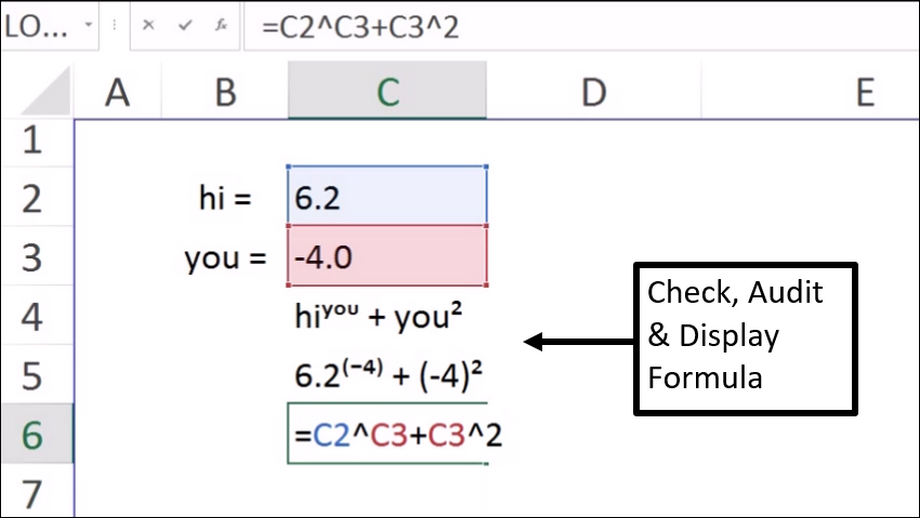Excel Formula Auditing Functions – The One Step Solution to Formula Auditing in Excel
The XL-Viking xln & xlv Excel Formula Auditing Functions allows Quick & Easy Auditing & Checking of Excel Formulas.
The Auditing Functions will display the values, numbers or variables of the Excel formula.
A quick example of how the xln and xlv Excel Functions work is shown in the video below.
The functions behave just like any other native Excel function and they update live when the values in the spreadsheet or the formula changes.
This is a FIRST of its kind Excel Equation Display, Checking, Auditing & Validation tool that will save valuable time, improve the quality of your work and ultimately save or make you money.
All the Functions are obtained by installing the XL-Viking add-in, available here. It only takes approx. 20 sec to install and activate the add-in.
The XLN Function is completely free and available here, there is no sign up required or limitation on use, just download the installation file, double click to install and you are ready to go.
More Examples and Video Tutorials are available here: