Free Engineering Analysis Font
This font is customized for Engineering Calculations.
To our knowledge, this is the first font to contain a complete set of superscript and subscript Greek letters, Capital letters, Numbers and Mathematical operators.
The most unique feature of this font is the introduction of subscripts for the superscript range, Or
“SUPERSUBS” as we like to call them.
A few examples of the Font are shown below;
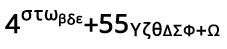
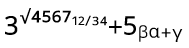
This font is entirely free for everyone to download and use.
Press the download button below to download the “Open Type Font” (.otf).
If you already have the XL-Viking Formula Math Display, this font will enhance your experience.
If you dont have the Excel formula display add-in it can be downloaded for free here
Download SuperSubs Character Map by clicking the link below.
Regards
The XL-Viking Team

3 Comments
How can I easily insert these characters in Excel without using Insert –> Symbol?
I have instances where the subscript is a word. For example tLHS_skin where “LHS_skin” is subscript. Writing this subscript one character at a time is tedious using the Insert –> Symbol method.
If I simply format “LHS_skin” as a subscript using the Excel Format Font method, the XLV() function does not recognize the subscript.
Hi Luke
We are in the process of adding a panel that will allow you to easily insert all XL-Viking font characters directly from our custom menu Ribbon. Stay tuned for XL-Viking updates.
In the mean time, with the risk of stating the obvious, you know you can insert more than one symbol each time you are in the “insert Symbol” pane right?
Regards
The XL-Viking Team
Yes, I am aware of being able to insert more than one character at a time, but I was hoping for a quicker/more user-friendly method.
Looking forward to the updates! I think they will be exactly what I am looking for.
Cheers,
Luke